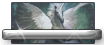So uh... I did something really stupid. As I logged in after a long absence, I noticed the system message showing that "This character qualifies for a relevel, enter -relevel ? to find out more information." something to that effect.
All good except that unfortunately I did not notice the command was -relevel ? instead of -relevel. And I entered -relevel.
Without any confirmation my character is back to level 1!

I could probably level up all the way back except that I don't quite remember my build anymore.
So dear DMs, is there anyway to roll back the process? Terribly sorry for the inconvenience.