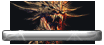I've selected one of the Community Portrait Pack portraits for my character, but looking at the Portal page I see myself come up as the generic hood, while other people's portraits from the pack are showing properly.
Is this likely to be because I had a couple of portraits in my Documents folder I was using in a LAN game a while back, and if so can I fix my character's Arelith portrait to be visible to other people with the CPP, or am I stuck as a mysterious hooded figure forever? :/
Community Portrait Pack: Portrait not displaying
Moderators: Active DMs, Forum Moderators
Re: Community Portrait Pack: Portrait not displaying
No, the portal website hasn’t been updated with the latest version of the files.
Discord: @malkalz
Determine your Public CD Key here
Can't see your vault? Have you migrated your accounts? If you have tried, and still can't see them, message me.
Re: Community Portrait Pack: Portrait not displaying
Oh, excellent, thank you!