Camera issues
Moderators: Active DMs, Forum Moderators
Camera issues
Hello. My friend just installed Neverwinter nights and will be joining us on the server shortly(!)
However we are having some trouble, when he attempts to use the mouse to turn the camera its hellishly slow.. Changing the turning speed does nothing, nor does disableing hardware mouse. Does anyone happen to know a fix for this?
However we are having some trouble, when he attempts to use the mouse to turn the camera its hellishly slow.. Changing the turning speed does nothing, nor does disableing hardware mouse. Does anyone happen to know a fix for this?
Re: Camera issues
It turns fine using the keyboard, though?
Re: Camera issues
Yeah, It does. Not sure why its like that though.
-
Wordless Truth

- Posts: 242
- Joined: Tue Sep 09, 2014 10:24 am
Re: Camera issues
Do you try to adjust the camera by pushing the mouse against the screen's edges?
If yes, I recommend getting used to pressing the mouse wheel and moving the mouse then, in any case. More control, much faster.
If no, sorry, no clue.
If yes, I recommend getting used to pressing the mouse wheel and moving the mouse then, in any case. More control, much faster.
If no, sorry, no clue.
Re: Camera issues
Its the mouse wheel pressing thats really slow for some reason.. Not sure why.
-
Cihparg
- Arelith Silver Supporter
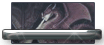
- Posts: 688
- Joined: Sat Nov 15, 2014 4:32 pm
- Location: Matrix, @bullish0576:mozilla.org
Re: Camera issues
I can't remember a fix for this I once found, seeing that I had the exact same issue once on another server.
Try changing Enable HardwareMouse in nwn.ini to it's opposite value. (0->1, 1->0)
Try changing Enable HardwareMouse in nwn.ini to it's opposite value. (0->1, 1->0)
Beep boop.
Re: Camera issues
We did, it.. didnt seem to do anything. We can try it again though.