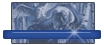Logitech mice and keybinding in NWN (Win 7, 8, & 10)
Moderators: Active DMs, Forum Moderators
Logitech mice and keybinding in NWN (Win 7, 8, & 10)
Some of you may have found that binding keypresses to your mouse buttons do not work in NWN.
This is because SetPoint itself needs to run as administrator in order for it to have key assignments carry over into NWN. Depending on what OS you are running, this solution can either be easy or a pain in the beehive.
Before you get started, log onto a Windows User account that has Administrative rights on your computer.
For Windows 7
1. Open file explorer, go to Program Files > Logitech > SetPointP
2. Scroll down and find SetPoint.exe
3.Right click on it and select properties
4.Under the Compatibility tab, look to the bottom and check the box that says "Run as Administrator"
5. Click OK, restart the PC, and make sure SetPoint starts
It should start, but if it doesn't, then you'll have to take the extra steps that Windows 8&10 users have to do as well. (listed below)
For Windows 8 & 10 (or Win7 if SetPoint didn't start up)
Admin Approval Mode stops Windows from activating any programs in the Startup list that are set to run as an Administrator.
Assuming you don't want to have to manually start SetPoint everytime you restart the computer, there are 2 ways to get around this. Either disable AAM in the Local Security Policy (which can make your computer less secure) or have Task Scheduler run it at login. Before proceeding with either solution, you will need to make sure and follow steps 1-5 listed above for Win7 users
Turning off AAM
This can make your computer insecure, and turning off AAM will also disable UAC -- which results in all metro apps not starting up on 8, 8.1 and 10. if you wish to use Task Scheduler instead, scroll down
1. Go to: Control Panel > Administrative Tools > Local Security Policy > Local Policies > Security Options > "User Account Control: Run all administrators in Admin Approval Mode"
2. Right click on "User Account Control: Run all administrators in Admin Approval Mode"
3. Select Properties
4. Select Disabled and click OK
5. Restart the PC
Using Task Scheduler
1. Go to: Control Panel > Administrative Tools > Task Scheduler
2. On the right, in the Actions Pane, select Create a Task...
3. Under the General Tab, in the Name field, type in "Start SetPoint"
4. Also under the General Tab, look down to the Security Options. Check the box that says "Run with highest privileges"
5. In the "Configure for" dropdown menu, select your operating system.
6. Under the Triggers tab, click New...
7. In the New Trigger window that comes up, at the top is the "Begin the task:" dropdown menu. Select "At Log on" then click OK
8. Under the Actions tab, click on New...
9. Click Browse...
10. Go to Program Files > Logitech > SetPointP
11. Scroll down, select SetPoint.exe and click Open
12. Click OK
13. Under the Conditions tab, in the Power section, uncheck the box that says "Start the task only if the computer is on AC power"
14. Under the Settings tab, check the box that says "If the task fails, restart every:" and leave it set to 1 minute and 3 retries.
15. Uncheck the box that says "Stop the task if it runs longer than:"
16. Click OK
17. Your new task is now listed under the Task Scheduler Library. Restart the computer.
Once you log in, give it a few minutes for the usual startup processes and the task should have run, starting SetPoint.
Now you should be able to bind your mouse buttons to specific keys using SetPoint, and have them work in NWN.
This is because SetPoint itself needs to run as administrator in order for it to have key assignments carry over into NWN. Depending on what OS you are running, this solution can either be easy or a pain in the beehive.
Before you get started, log onto a Windows User account that has Administrative rights on your computer.
For Windows 7
1. Open file explorer, go to Program Files > Logitech > SetPointP
2. Scroll down and find SetPoint.exe
3.Right click on it and select properties
4.Under the Compatibility tab, look to the bottom and check the box that says "Run as Administrator"
5. Click OK, restart the PC, and make sure SetPoint starts
It should start, but if it doesn't, then you'll have to take the extra steps that Windows 8&10 users have to do as well. (listed below)
For Windows 8 & 10 (or Win7 if SetPoint didn't start up)
Admin Approval Mode stops Windows from activating any programs in the Startup list that are set to run as an Administrator.
Assuming you don't want to have to manually start SetPoint everytime you restart the computer, there are 2 ways to get around this. Either disable AAM in the Local Security Policy (which can make your computer less secure) or have Task Scheduler run it at login. Before proceeding with either solution, you will need to make sure and follow steps 1-5 listed above for Win7 users
Turning off AAM
This can make your computer insecure, and turning off AAM will also disable UAC -- which results in all metro apps not starting up on 8, 8.1 and 10. if you wish to use Task Scheduler instead, scroll down
1. Go to: Control Panel > Administrative Tools > Local Security Policy > Local Policies > Security Options > "User Account Control: Run all administrators in Admin Approval Mode"
2. Right click on "User Account Control: Run all administrators in Admin Approval Mode"
3. Select Properties
4. Select Disabled and click OK
5. Restart the PC
Using Task Scheduler
1. Go to: Control Panel > Administrative Tools > Task Scheduler
2. On the right, in the Actions Pane, select Create a Task...
3. Under the General Tab, in the Name field, type in "Start SetPoint"
4. Also under the General Tab, look down to the Security Options. Check the box that says "Run with highest privileges"
5. In the "Configure for" dropdown menu, select your operating system.
6. Under the Triggers tab, click New...
7. In the New Trigger window that comes up, at the top is the "Begin the task:" dropdown menu. Select "At Log on" then click OK
8. Under the Actions tab, click on New...
9. Click Browse...
10. Go to Program Files > Logitech > SetPointP
11. Scroll down, select SetPoint.exe and click Open
12. Click OK
13. Under the Conditions tab, in the Power section, uncheck the box that says "Start the task only if the computer is on AC power"
14. Under the Settings tab, check the box that says "If the task fails, restart every:" and leave it set to 1 minute and 3 retries.
15. Uncheck the box that says "Stop the task if it runs longer than:"
16. Click OK
17. Your new task is now listed under the Task Scheduler Library. Restart the computer.
Once you log in, give it a few minutes for the usual startup processes and the task should have run, starting SetPoint.
Now you should be able to bind your mouse buttons to specific keys using SetPoint, and have them work in NWN.
Last edited by CragOrion on Thu Aug 13, 2015 8:04 pm, edited 1 time in total.
Celestia Silverarms
Karynn Eldafire
-
Cihparg
- Arelith Silver Supporter
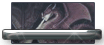
- Posts: 688
- Joined: Sat Nov 15, 2014 4:32 pm
- Location: Matrix, @bullish0576:mozilla.org
Re: Logitech mice and keybinding in NWN (Win 7, 8, & 10)
You forgot one thing.
Turning off AAM will also disable UAC -- which results in all metro apps not starting up on 8, 8.1 and 10.
Turning off AAM will also disable UAC -- which results in all metro apps not starting up on 8, 8.1 and 10.
Beep boop.
Re: Logitech mice and keybinding in NWN (Win 7, 8, & 10)
Ahah, I wasn't aware of that. Edited it into the original post.Cihparg wrote:You forgot one thing.
Turning off AAM will also disable UAC -- which results in all metro apps not starting up on 8, 8.1 and 10.
Celestia Silverarms
Karynn Eldafire
-
Dalenger

- Posts: 1184
- Joined: Tue Nov 18, 2014 8:56 pm
- Location: 422nd layer of the abyss, sacraficing some poor sap to Yeenoghu
Re: Logitech mice and keybinding in NWN (Win 7, 8, & 10)
I have a kensington mouse with two side buttons near the thumb. Is it possible to make those NWNable as well?
DM Void wrote: Don't be a salty idiot and everything will be fine.
Re: Logitech mice and keybinding in NWN (Win 7, 8, & 10)
Logitech question: Is there a way to map the left click button onto macros?
Thake wrote: Wanna rule Aristotlus? Gotta min/max like a pro..
Re: Logitech mice and keybinding in NWN (Win 7, 8, & 10)
I tried looking Kensington up, but couldn't find out anything about mouse control software(for an equivalent of logitech's setpoint) I did find a forum somewhere where someone mentioned being able to set keybinds to the buttons, but they didn't elaborate on how. Try digging around in your mouse options.Dalenger wrote:I have a kensington mouse with two side buttons near the thumb. Is it possible to make those NWNable as well?
Not using SetPoint. It only lets you swap the two main buttons, you can't assign them to anything else. If it is possible, then it has to be through some other software.grip wrote:Logitech question: Is there a way to map the left click button onto macros?
Celestia Silverarms
Karynn Eldafire