Launching game in windowed mode
Moderators: Forum Moderators, Active DMs
-
DeamonHeart

- Posts: 91
- Joined: Mon Sep 08, 2014 4:30 am
Launching game in windowed mode
How do I do this?
I know there is a way to modify the launch icon to start immediately in windowed mode I do not recall exactally how to do this. A little bit of help please and thanks.
I know there is a way to modify the launch icon to start immediately in windowed mode I do not recall exactally how to do this. A little bit of help please and thanks.
-
The Rambling Midget
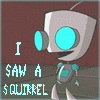
- Arelith Supporter
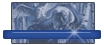
- Posts: 3293
- Joined: Mon Sep 08, 2014 2:02 am
- Location: Wandering Aimlessly in the Wiki
Re: Launching game in windowed mode
http://nwn.wikia.com/wiki/Nwn.ini
Setting the Fullscreen value to 0 will make it start in Windowed Mode, as long as you have your game resolution set lower than your desktop resolution.
btw: It's better to post things like this in the Q&A subforum.
Setting the Fullscreen value to 0 will make it start in Windowed Mode, as long as you have your game resolution set lower than your desktop resolution.
btw: It's better to post things like this in the Q&A subforum.
The Beginner's Guide to Factions
New to Arelith? Read this!
This is not a single player game. -Mithreas
You have enemies? Good. That means you've stood up for something, sometime in your life. -Winston Churchill
New to Arelith? Read this!
This is not a single player game. -Mithreas
You have enemies? Good. That means you've stood up for something, sometime in your life. -Winston Churchill
-
DeamonHeart

- Posts: 91
- Joined: Mon Sep 08, 2014 4:30 am
Re: Launching game in windowed mode
Thanks for the tip,That was faster than expected. However I -know those- I want to launch Directly into windowed mode by modifying the Launch Icon This makes it a -permanent window unable to be alt tabbed to a full screen. The Methods you have allotted here allow for swapping between Full screen and Windowed mode. 
This is not a viable option for me with this particular Computer. In particular I am trying to get a specific Windowed Size, The small default window is a bit difficult to read with the Monitor By modifying the Windowed command Via the Launch Icon I was able to set the screen resolution to a particular size I -wanted- and it stayed there rather than the default 800x600 micro window.
I know I am able to set the resolution Within the Ini file all well and good- However when I tab it to Windowed mode it defaults to the 800x600 micro window. Not to the settings within the Ini file.
This is not a viable option for me with this particular Computer. In particular I am trying to get a specific Windowed Size, The small default window is a bit difficult to read with the Monitor By modifying the Windowed command Via the Launch Icon I was able to set the screen resolution to a particular size I -wanted- and it stayed there rather than the default 800x600 micro window.
I know I am able to set the resolution Within the Ini file all well and good- However when I tab it to Windowed mode it defaults to the 800x600 micro window. Not to the settings within the Ini file.
Re: Launching game in windowed mode
I know your desktop resolution also has an effect on windowed mode. As TRM mentions.
-
The Rambling Midget
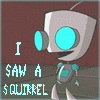
- Arelith Supporter
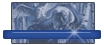
- Posts: 3293
- Joined: Mon Sep 08, 2014 2:02 am
- Location: Wandering Aimlessly in the Wiki
Re: Launching game in windowed mode
Under Display Options, add Width and Height values.
[Display Options]
Fullscreen=0
Width=1024
Height=768
If that doesn't start you in windowed mode at your desired resolution, then you have bigger problems.
[Display Options]
Fullscreen=0
Width=1024
Height=768
If that doesn't start you in windowed mode at your desired resolution, then you have bigger problems.
The Beginner's Guide to Factions
New to Arelith? Read this!
This is not a single player game. -Mithreas
You have enemies? Good. That means you've stood up for something, sometime in your life. -Winston Churchill
New to Arelith? Read this!
This is not a single player game. -Mithreas
You have enemies? Good. That means you've stood up for something, sometime in your life. -Winston Churchill
-
DeamonHeart

- Posts: 91
- Joined: Mon Sep 08, 2014 4:30 am
Re: Launching game in windowed mode
Okay, Maybe I am not expressing myself in the correct manner. So I will try this one more time.
When you right click on the (item to launch the game) Icon you select Properties and under the Properties You have SIX tab's { General , Shortcut , Compatibility , Security , Details ,and Previous Versions}. On the tab Labeled Shortcut You have a page showing the games ICON along with its Target type, Target location, Target *insert string of alpha characters expressing where the Target location is ON your computer*
Next area on that same page is Start in -*Alpha characters listing what Directory and folder the game is Located in* <----- THIS IS THE area I want help with. Short cut Key , Run (with a drop down menu to select a particular mode - IE Normal Window, Minimized window, maximize window) Followed lastly by the Comment section.
This is the area I wish I knew what it was called but Unfortunately I do not hence my issues. SO thank you TRM for your assistance so far it is very helpful but not exactly What I was looking for.
When you right click on the (item to launch the game) Icon you select Properties and under the Properties You have SIX tab's { General , Shortcut , Compatibility , Security , Details ,and Previous Versions}. On the tab Labeled Shortcut You have a page showing the games ICON along with its Target type, Target location, Target *insert string of alpha characters expressing where the Target location is ON your computer*
Next area on that same page is Start in -*Alpha characters listing what Directory and folder the game is Located in* <----- THIS IS THE area I want help with. Short cut Key , Run (with a drop down menu to select a particular mode - IE Normal Window, Minimized window, maximize window) Followed lastly by the Comment section.
This is the area I wish I knew what it was called but Unfortunately I do not hence my issues. SO thank you TRM for your assistance so far it is very helpful but not exactly What I was looking for.
-
The Rambling Midget
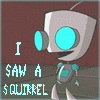
- Arelith Supporter
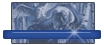
- Posts: 3293
- Joined: Mon Sep 08, 2014 2:02 am
- Location: Wandering Aimlessly in the Wiki
Re: Launching game in windowed mode
You're expressing yourself correctly, but I've never heard of any command line functions that alter NWN's resolution.
Why can't you edit the .ini file?
Are you trying to set up multiple shortcuts, so that you can open NWN in Windowed Mode and Fullscreen Mode, interchangeably?
Why can't you edit the .ini file?
Are you trying to set up multiple shortcuts, so that you can open NWN in Windowed Mode and Fullscreen Mode, interchangeably?
The Beginner's Guide to Factions
New to Arelith? Read this!
This is not a single player game. -Mithreas
You have enemies? Good. That means you've stood up for something, sometime in your life. -Winston Churchill
New to Arelith? Read this!
This is not a single player game. -Mithreas
You have enemies? Good. That means you've stood up for something, sometime in your life. -Winston Churchill
-
DeamonHeart

- Posts: 91
- Joined: Mon Sep 08, 2014 4:30 am
Re: Launching game in windowed mode
---> but I've never heard of any command line functions that alter NWN's resolution.
I did not ask for this. end.
I was I thought, literally expressing the question to the exact parameters That inquired. or Required for an answer.
The Command Line alteration I am looking for Simply Opens the game in Windowed Mode -permanently - IT does not allow Swapping between Windowed mode and Full screen mode. - your assistance so far has the ability to swap between Both windowed mode and Full screen mode . I am simply removing one aspect of it.
Again Thank you for your assistance TRM it has been helpful but -not- what I am looking for. I will dredge the further parts of the internets for the answer I am looking for.
I did not ask for this. end.
I was I thought, literally expressing the question to the exact parameters That inquired. or Required for an answer.
The Command Line alteration I am looking for Simply Opens the game in Windowed Mode -permanently - IT does not allow Swapping between Windowed mode and Full screen mode. - your assistance so far has the ability to swap between Both windowed mode and Full screen mode . I am simply removing one aspect of it.
Again Thank you for your assistance TRM it has been helpful but -not- what I am looking for. I will dredge the further parts of the internets for the answer I am looking for.
Re: Launching game in windowed mode
I'm a little unclear what you're after so I'll just break down every post I see that seems to ask a question. Some of these may not be what you're after, but hopefully at least one is.
On Linux, when NWN was launched in Windowed mode, I had the arrows to resize the window appear. I tried resizing it and half of the game resized to fit new selected size, but the HUD became bugged and refused to function. Because of this, I don't believe you'll be able to choose any resolution and launch NWN in that, which is why we're saying you'll have to use a standard resolution.
If for some reason this is what you're after, yet you can't help pressing those keys for one reason or another, I've got no fix for you. NWN doesn't have a setting I know of to disable fullscreen, only one to disable windowed mode.
As far as I know, it's not even possible to edit the icon/shortcut properties to change/prevent functions from the game itself. It might be possible, but I've never heard of it before.
This is because you have to be using one of the standard resolutions in the nwn.ini file. If you have a standard resolution set AND it is smaller than your screen, NWN will launch in and stay in Windowed mode unless you press Alt-Enter or Maximize. Simply avoid pressing Alt-Enter and/or Maximize while the game is selected and it won't leave Windowed mode. If you close the game while in windowed mode, it should launch in windowed mode as well. Also, I have no issues swapping between a window above 800x600 and fullscreen, so if this doesn't work for you there's probably a messed up setting somewhere..I know I am able to set the resolution Within the Ini file all well and good- However when I tab it to Windowed mode it defaults to the 800x600 micro window. Not to the settings within the Ini file.
On Linux, when NWN was launched in Windowed mode, I had the arrows to resize the window appear. I tried resizing it and half of the game resized to fit new selected size, but the HUD became bugged and refused to function. Because of this, I don't believe you'll be able to choose any resolution and launch NWN in that, which is why we're saying you'll have to use a standard resolution.
Are you looking for a way to choose how NWN will launch before it launches? I do know a way to do this and can explain it.Next area on that same page is Start in -*Alpha characters listing what Directory and folder the game is Located in* <----- THIS IS THE area I want help with. Short cut Key , Run (with a drop down menu to select a particular mode - IE Normal Window, Minimized window, maximize window) Followed lastly by the Comment section.
Call me silly, but can't you just not press Alt-Enter or the Maximize key?The Command Line alteration I am looking for Simply Opens the game in Windowed Mode -permanently - IT does not allow Swapping between Windowed mode and Full screen mode. - your assistance so far has the ability to swap between Both windowed mode and Full screen mode . I am simply removing one aspect of it.
If for some reason this is what you're after, yet you can't help pressing those keys for one reason or another, I've got no fix for you. NWN doesn't have a setting I know of to disable fullscreen, only one to disable windowed mode.
As far as I know, it's not even possible to edit the icon/shortcut properties to change/prevent functions from the game itself. It might be possible, but I've never heard of it before.
-
DM Watchtower
- Posts: 191
- Joined: Thu Jan 01, 1970 12:00 am
Re: Launching game in windowed mode
If you're going to come to the forums for advice, please tone down the attitude.DeamonHeart wrote: I did not ask for this. end.
-
IndifferentPerson

- Posts: 649
- Joined: Mon Sep 08, 2014 1:46 am
- Location: 44th most violent city in the world.
Re: Launching game in windowed mode
I think he just meant, albeit in a poorly thought way, that that's not the answer he's looking for.