Hi I could use some help from one that knows more about this stuff than i do.
I tried following the wiki guide but it wont allow me to copy more than one line of text.
I dont run the game in windowed mode, i have done the settings to be as on wiki but it still only copies first line and if i put it all in the same line it only takes some of it.
could please someone pm me to start a coversation
Notepad++
Moderators: Active DMs, Forum Moderators
-
Cihparg
- Arelith Silver Supporter
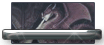
- Posts: 688
- Joined: Sat Nov 15, 2014 4:32 pm
- Location: Matrix, @bullish0576:mozilla.org
Re: Notepad++
- Boot up N++
- Create a new document
- Edit -> EOL Conversion -> UNIX/OSX Format
- Or to make that permanent, go to Settings -> Preferences -> New Document -> Format, and check Unix/OSX.
- Copy the text
- Paste it into a quickslotted macro. Preferably with a tell towards yourself, /tell "Cihparg" <MACRO>, for example.
- /tell "<account>" to send a tell.
- /tk to talk.
- /whisper to whisper.
-
The Rambling Midget
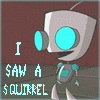
- Arelith Supporter
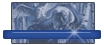
- Posts: 3293
- Joined: Mon Sep 08, 2014 2:02 am
- Location: Wandering Aimlessly in the Wiki
Re: Notepad++
Note that when entering text into the quickslot dialog, you must click OK with the mouse. If you press Enter, your text will be truncated.Cihparg wrote:
- Paste it into a quickslotted macro. Preferably with a tell towards yourself, /tell "Cihparg" <MACRO>, for example.
- /tell "<account>" to send a tell.
- /tk to talk.
- /whisper to whisper.
The Beginner's Guide to Factions
New to Arelith? Read this!
This is not a single player game. -Mithreas
You have enemies? Good. That means you've stood up for something, sometime in your life. -Winston Churchill
New to Arelith? Read this!
This is not a single player game. -Mithreas
You have enemies? Good. That means you've stood up for something, sometime in your life. -Winston Churchill