Not really for Arelith specifically.
But do any of you Notepad++ masters know how to do the following.
I want to Find the White Space in a block of text, and Replace All with a line break.
The inputs for Microsoft Word 2010 to do this are
Control+H (Open Find and Replace) > Find: ^w > Replace: ^l > Replace All
This turns :
Daedalus interea Creten longumque perosus
into:
Daedalus
interea
Creten
longumque
perosus
What I do this for is for Latin homework and making grammar sheets out of the words in a passage. I use Notepad++ instead of Word just because it's a lot quicker, and if there's someway to do it there instead of transposing it from Word that'd be wonderful.
Notepad++ Experts
Moderators: Active DMs, Forum Moderators
-
The Rambling Midget
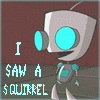
- Arelith Supporter
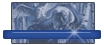
- Posts: 3293
- Joined: Mon Sep 08, 2014 2:02 am
- Location: Wandering Aimlessly in the Wiki
Re: Notepad++ Experts
Search -> Replace
Search Mode: Extended (lower left)
Find: [Space]
Replace with: \n
Replace All
Be aware that if there are two spaces, it will produce two line breaks.
Search Mode: Extended (lower left)
Find: [Space]
Replace with: \n
Replace All
Be aware that if there are two spaces, it will produce two line breaks.
The Beginner's Guide to Factions
New to Arelith? Read this!
This is not a single player game. -Mithreas
You have enemies? Good. That means you've stood up for something, sometime in your life. -Winston Churchill
New to Arelith? Read this!
This is not a single player game. -Mithreas
You have enemies? Good. That means you've stood up for something, sometime in your life. -Winston Churchill
-
Anime Sword Fighter

- Posts: 581
- Joined: Mon Sep 08, 2014 10:47 am
Re: Notepad++ Experts
Ahh thank u.
Much love coming your way in the form of invisible intangible love.
Much love coming your way in the form of invisible intangible love.