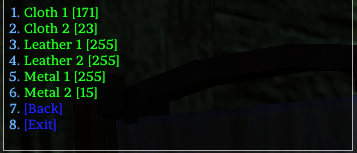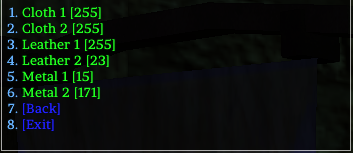Like the title says. On two tops in particular I've noticed this, if others notice inaccurate/missing color channels they can post here too.
The rivets on this top are obviously supposed to be metal, but currently they're in the same channel as the leather they're on. If this could be fixed, that'd be cool.

(also maybe the shading on the chains could be improved? not sure if that's asking too much but most metal colors come out EXTREMELY flat looking)

same deal with this one, leather channel buttons/rivets.
These are 2 of my favorite tops so please make them even better by adding more materials.