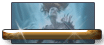Color codes are bugged since the latest update of introducing written languages. This bug applies to new as well as old notes and letters using the color codes, but items descriptions are unaffected.
Steps to reproduce the Bug:
Use a color code in a written letter, for example by setting text from pin.
Expected Result:
The text of choice is chosen color, as shown before preview.
Actual Result:
Upon either Toggle Preview or Finishing the letter, signing it;
If no space in color code: First word is colored.
If space in color code: It does not work at all
Screenshot(s)
 )
)Additional Information/Notes
In this particular test, I used;
<c0Xÿ>The first word is highlighted regardless of color code, if no space is present.</c>
<cÿÿ >The color code containing a space won't work at all</c>
The letter then produces the same result as the preview.