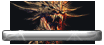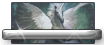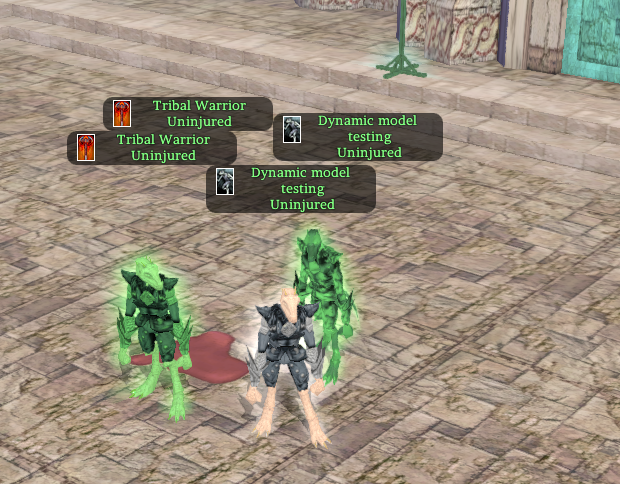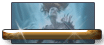The dynamic kobold model is now live on the PGCC. Please report bugs you encounter on this feedback thread, and not in the development channel on discord.
You don't need to follow any sort of template, but please provide the model number, which can be found under the rest menu apperance dialogue, or in the NUI Armor appearance editor.
Images are also greatly appreciated.
Some notes on the current iteration:
- Only male pheno is supported. Please make sure your kobold is a male when you try out the new model.
- Not all appearance options are in, they will come in time, and most of the missing ones should be in before this goes on live servers.
- If you have invisible body parts, try re-equipping your armor, or navigate to a working one with the appearance options.
To test out the new model, all you need to do is make a kobold, and select the Dynamic Kobold skin dialogue option that should pop up the first time your character enters the PGCC.