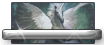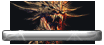Toggle Helmet?
Moderators: Active Admins, Forum Moderators, Active DMs
Toggle Helmet?
It used to be quickly accessible, using the radial, by simply going to the crafting skills button and just pressing 1.
However after the change for the character settings menu it's gone. I can't find out how to easily toggle a helmet like before, and have to navigate several menus to instead change the helmet to Form_0 which is a bit of a pain especially if you wish to toggle it back and can't remember which of the hundred forms your helmet originally was.
Any chance we can get our easy helmet toggle back? Pretty please?
However after the change for the character settings menu it's gone. I can't find out how to easily toggle a helmet like before, and have to navigate several menus to instead change the helmet to Form_0 which is a bit of a pain especially if you wish to toggle it back and can't remember which of the hundred forms your helmet originally was.
Any chance we can get our easy helmet toggle back? Pretty please?
Irongron wrote: [...] the super-secret Arelith development roadmap is a post apocalyptic wasteland populated with competing tribes of hand-bombard wielding techno-giants, and strewn with the bones of long dead elves.
So we're very much on track.
-
charmcaster
- Posts: 11
- Joined: Mon Oct 18, 2021 9:05 pm
Re: Toggle Helmet?
Chat command "-helm" I believe it was.
Re: Toggle Helmet?
I'm currently in the process of moving the rest menu about both visually and code wise so it's easier to manage in future.
I'll go back and see where that code is. It's likely I just missed it.
For now -helm should work.
I'll go back and see where that code is. It's likely I just missed it.
For now -helm should work.
Irongron wrote:I've literally never used -guard on anyone.
-
garrbear758

- Posts: 1521
- Joined: Tue Jun 26, 2018 4:20 am
Re: Toggle Helmet?
As said above -helm will do it. You can even quickslot it by right clicking a slot and selecting macro (noon position), name it whatever you want, then just put -helm in the second dialog box.
You've done it [Garrbear], you've kicked the winemom nest. -Redacted
Re: Toggle Helmet?
For wider reference you can do this with pretty much any command.garrbear758 wrote: Tue Dec 14, 2021 6:38 pm As said above -helm will do it. You can even quickslot it by right clicking a slot and selecting macro (noon position), name it whatever you want, then just put -helm in the second dialog box.
Very useful ones include
-knockdown (queues it up, no clicking needed)
-pray (never mistyped in a crisis)
-alwayswalk
Re: Toggle Helmet?
/backpack works on quick slots for drawing your weapon or shield, if you're into that aesthetic.
Re: Toggle Helmet?
I have nowhere near enough quickslots (ui mods when) for that but -helm will definitely work! I long forgot about that command. Thanks!
Irongron wrote: [...] the super-secret Arelith development roadmap is a post apocalyptic wasteland populated with competing tribes of hand-bombard wielding techno-giants, and strewn with the bones of long dead elves.
So we're very much on track.
Re: Toggle Helmet?
I will likely make a way to have this be automatic in future, a setting, as it were.MRFTW wrote: Tue Dec 14, 2021 8:13 pm /backpack works on quick slots for drawing your weapon or shield, if you're into that aesthetic.
Irongron wrote:I've literally never used -guard on anyone.
Re: Toggle Helmet?
I use it on most characters - I quickslot /backpack next to my weapon quickslot, it'd be nice QoL but it's honestly pretty smooth to use already.
Having it automatic would be great, but it's already great.
Re: Toggle Helmet?
Sounds good to me. I've had a couple people ask for it anyway, more slot space is a boon.
As I am currently mid reorganising the rest menu and have to readd the helm option, I'll do some work on that. Shouldn't take much.
As I am currently mid reorganising the rest menu and have to readd the helm option, I'll do some work on that. Shouldn't take much.
Irongron wrote:I've literally never used -guard on anyone.