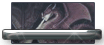Just curious. What's the tablet make and model and OS? Do you use a bluetooth keyboard and mouse, and if so which ones? How does it run? Thanks.
Tablet players: what setup do you use?
Moderators: Forum Moderators, Active DMs
-
Floral Shoppe
- Posts: 61
- Joined: Wed Feb 20, 2019 11:32 am
Re: Tablet players: what setup do you use?
(nm)
Re: Tablet players: what setup do you use?
Playing on a tablet has some pains of its own. The dialogue box you get when playing the mobile version is smaller, hence you can only see 6 choices at a time, giving you a "next and previous" button to see 7-12 options. And if those choices are long enough, they could bug out and not show the other choices.
This is a problem when you will be using any portals, as some of the leys have very long names. I usually fix this by using -portal_ord command, picking the longest names portal first so they won't bug out the next ones. There's also the bookshelves, which can be annoying since you really can't fix this aside from taking out books and see if it changes anything. I tend to just make my book titles short so that it doesn't bug out like this. Also- message boards will have this problem, specially if people are putting in lengthy titles. Can be fixed by just trial and error, keep clicking on it till the "next" button becomes visible.
On topic:
Samsung Galaxy Tab, it comes with the notebook keyboard, and I just use a wireless mouse. Works great! Aside from the issues above. Also, when an area gets crowded with heavily warded people + a heavy visual weather effect, I can notice that the tablet gets hotter - I usually just log off at that point.
Re: Tablet players: what setup do you use?
Do you know how many gigs of RAM your Samsung has? Will 4 GB cut it or do you need more for Arelith to run smoothly?
Re: Tablet players: what setup do you use?
It has 8GBs, but I think its more of the GPU and chipset that matters for mobile gaming.
Re: Tablet players: what setup do you use?
Heya, played on pretty much anything able to run Arelith by now.
Tablet is super nice for laying in bed and just roleplaying with folks in a quarter or city, the menu issues of the mobile version have already been mentioned.
There is some bug where certain areas will just not load on mobile client for me regardless of device - namelay Skals tundra and the odd Guldorand Library or Greyport District House.
Pretty much crash on enter, with crashes on relogging till at some random point you get lucky and can wobble out again.
If you plan to play mainly with Keyboard and mouse while looking for a mobile solution I'd recommend the Steamdeck instead. It runs the game like computers do, accepts workshop stuff (character images being the big one I really miss on my phone, everyone is just a white square) and you can connect it to a bigger screen like a TV.
As for power drain, you usually get a couple of hours out of any device. My phone has a 20k power cell though so that can in theory run it for a lot longer (it's a construction site phone, not recommended for small hands huehuehue).
TLDR: If you got a table and are unsure about spending 5 bucks on the game, it do be functional.
If you wanna buy a tablet just to play Arelith on, I'd only go for it if 1. phone was unable to run it and 2. I only wanted the tablet without keyboard and mouse.
Other than that, Steamdeck or its alternatives.
Re: Tablet players: what setup do you use?
Cnaym wrote: Tue Jun 10, 2025 2:43 pmThere is some bug where certain areas will just not load on mobile client for me regardless of device - namelay Skals tundra and the odd Guldorand Library or Greyport District House.
Pretty much crash on enter, with crashes on relogging till at some random point you get lucky and can wobble out again.
May I ask what OS and specs for the tablet you were playing on? Do you think the crashes were due to a bug or due to the game's requirements exceeding the hardware's limits?
Re: Tablet players: what setup do you use?
Dr. B wrote: Wed Jun 11, 2025 3:28 pmCnaym wrote: Tue Jun 10, 2025 2:43 pmThere is some bug where certain areas will just not load on mobile client for me regardless of device - namelay Skals tundra and the odd Guldorand Library or Greyport District House.
Pretty much crash on enter, with crashes on relogging till at some random point you get lucky and can wobble out again.May I ask what OS and specs for the tablet you were playing on? Do you think the crashes were due to a bug or due to the game's requirements exceeding the hardware's limits?
Sure thing.
Tablet I use is a Lenovo P11 with 4gigs of ram
Old phone was a Oukitel WP18, 4gigs as well
New one is the WP33, 8gigs
All running different Android versions, but nothing ancient, didn't have any trouble elsewhere or with lag / other games.
Re: Tablet players: what setup do you use?
iPhone 15, runs smoothly. UI options are terrible and systems like sailing which only work through UI are unplayable.
RP only starts at 30 if you're a coward.
Guide to RP: https://www.youtube.com/watch?v=zZK2325DLsE