Is there a way to restore the classic portal page? I personally liked it better, and it also felt more simple and smooth than the new one.
An option to toggle between the old and the new styles would be great.
Moderators: Active Admins, Forum Moderators, Active DMs
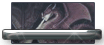
Is there a way to restore the classic portal page? I personally liked it better, and it also felt more simple and smooth than the new one.
An option to toggle between the old and the new styles would be great.
It's not quite the original version, but the cog lets you choose between a "simplified" version and the current default. Simplified is easier and cleaner IMO as it gets rid of the portraits and effectively shrinks the size of the list.
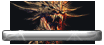
From a code standpoint it sounds like a fair amount of additional work to maintain two websites and ensure compatibility with future updates. And since the features of both of these websites would essentially be the same, there'd be very little benefit to offset this developer time investment.
I didn't like it either, with either option, however I figured out that using the browser's zoom function to zoom out more while using the normal version it's much more tolerable and very similar to the first. Try that on for size!
Edit to add: I use 4k monitors so I'm not sure if the new site scales horribly for everyone or is unique to 4k resolutions, or if everyone experiences what I was seeing. Either way I'm curious if you're also using 4k resolution.
Irongron wrote: [...] the super-secret Arelith development roadmap is a post apocalyptic wasteland populated with competing tribes of hand-bombard wielding techno-giants, and strewn with the bones of long dead elves.
So we're very much on track.
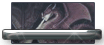
Okay, so, good news! I got some help from a friend, and apparently you can customize any site you want, if you know what file to edit. This supposedly works for all major browsers, but in my case I used Firefox.
Here's how we managed to make my Player Portal look like:

Two things you need to note. I've zoomed it out to 70%, which is why it might look smaller than if you use this code. Secondly, the code completely gets rid of all mouse-on hover effects. Backgrounds can still be changed, but they might not change smoothly like before. I personally use the None option for background, and the Default option for Layout style.
Also you can completely customize everything, if you know how to. I like the outcome as it is, but I do like that you can customize it however you want.
The easiest way to find the file is to type %AppData% in your address bar. Then navigate to this file location: \AppData\Roaming\Mozilla\Firefox\Profiles\4whg4ks.default-release\chrome
The exact profile name folder is unique to you, so it's going to look a little different.
Once inside, locate and open userContent.css in any text-editor. If the file doesn't exist, create it.
This is how you want your userContent.css to look like:
Code: Select all
/*
* Edit this file and copy it as userChrome.css into your
* profile-directory/chrome/
*/
/*
* This file can be used to customize the look of Mozilla's user interface
* You should consider using !important on rules which you want to
* override default settings.
*/
/*
* Do not remove the @namespace line -- it's required for correct functioning
*/
/* @namespace url("http://www.mozilla.org/keymaster/gatekeeper/there.is.only.xul"); */
@-moz-document url-prefix('https://astrolabe.nwnarelith.com/portal') {
body.chakra-ui-dark {
background-color: #696f75 !important;
}
body.chakra-ui-dark, body.chakra-ui-dark * {
transition-property: none !important;
transition-duration: 0s !important;
transition-delay: 0s !important;
}
[class*="styles_Server"] {
transform: none !important;
transition-property: none !important;
transition-duration: 0s !important;
}
[class*="styles_Player"] {
transform: none !important;
transition-property: none !important;
transition-duration: 0s !important;
background-color: #42474f !important;
height: 90px !important;
}
[class*="styles_Player"] > [class*="styles_portrait"] {
height: 90px !important;
}
[class*="styles_Player"], [class*="styles_Player"] * {
border-radius: 0 !important;
}
[class*="styles_Player"] [class*="styles_name"] {
white-space: normal !important;
}
}
Hope this helps someone with Firefox! I've been told there is a way to do this with the other browsers as well, but I wouldn't be the person to ask for that.
Yes, I realize the irony in changing a file inside a folder named "chrome" for Firefox
MissEvelyn wrote: Sat Feb 25, 2023 2:27 amHope this helps someone with Firefox! I've been told there is a way to do this with the other browsers as well, but I wouldn't be the person to ask for that.
Same way. You're just injecting a css overlay in your browser.
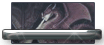
In Sorrow We Trust wrote: Sat Feb 25, 2023 6:04 amMissEvelyn wrote: Sat Feb 25, 2023 2:27 amHope this helps someone with Firefox! I've been told there is a way to do this with the other browsers as well, but I wouldn't be the person to ask for that.
Same way. You're just injecting a css overlay in your browser.
Excellent! Good to know it's straightforward across the browsers